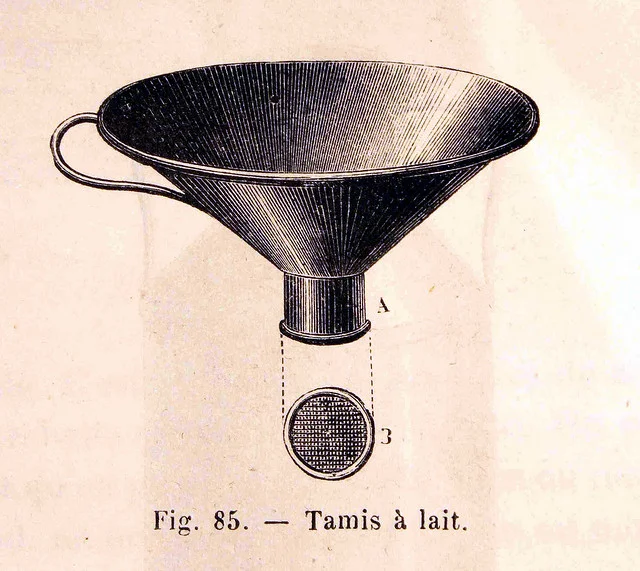Filter Your Email to Work More Efficiently
/Achieving “inbox zero” might sound like an impossible dream to you if it seems that you receive emails faster than you can read and reply to all of them. Abandoning email probably isn’t a realistic option for you, yet having no system to deal with your inbox won’t serve you well in the long run. Email has become an indispensible part of our professional and personal lives, and there are many strategies you could use to cope with it, but today I’ll explain just one: filters.
Why Filter Your Email?
By automatically applying user-defined actions, email filters can reduce the number of emails that demand your attention upon landing in your inbox. If you find yourself doing the same things to a particular type of message over and over again, then filters can save your time. Certain messages might even routinely distract you, in which case you should set up some filters immediately!
Note: The specific options that are available to you may depend on your email service or third party client.
Example One: Prioritize Especially Important Email
Hopefully you can say that an important message has never slipped by your eyeballs, but why take any chances? Lots of my messages are important, but I consider messages from my managers and students to be especially important. Using filters I can deal with these emails in a few different ways. I might tag (label) them as “important”, specify the priority as “highest” or add a star. I use filters to cause my email client (Thunderbird) to highlight messages from my managers and students in different colours. Additionally I set filters to ensure that all of these messages are never sent to “junk”.
Example Two: Storing Email in Folders for Later
I resisted using LinkedIn when it was new because I worried that it would become yet another account that I would have to monitor diligently. However, combining the notification settings for LinkedIn (to notify me by email when certain events happen) with a filter to move these messages to a specific folder has made it easy for me to catch up on content from LinkedIn whenever I choose to. Since my workflow is no longer interrupted as these email notifications arrive, LinkedIn has become a much more useful service.
Photo by Biblioteca General Antonio Machado (CC BY)